Motorised Express Roller Blind Option
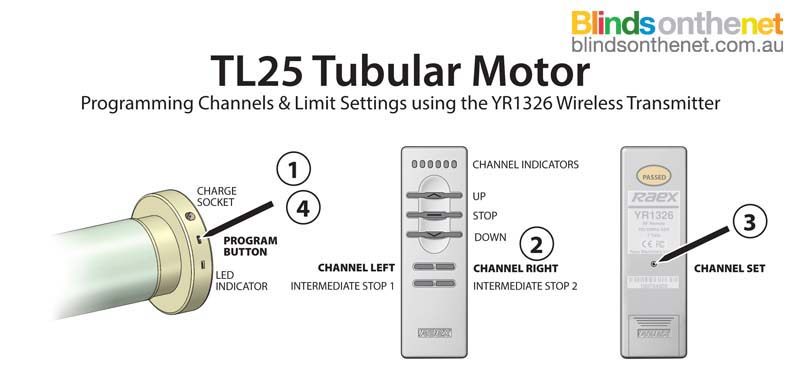
Set Remote Channel
- Using a pointed object such as a pen or small screwdriver, press and hold In the motor PROGRAM BUTTON for 3 seconds until LED indicator lights. the motor may quiver brie?y.
- Select the channel to use using the CHANNEL LEFT and CHANNEL RIGHT buttons of the transmitter, the channel is shown by the LEDs at the top of the transmitter.
- Using a pointed object press the CHANNEL SET button on the back of the transmitter. The LEDs on the motor and the transmitter should now both ?ash and the motor may quiver.
- Using a pointed object press the PROGRAM BUTTON on the motor again to con?rm the selection. The LED indicator will turn off to indicate that channel selection is complete.
PLEASE NOTE: Depending upon motor installation direction, the up and down buttons on the transmitter may wind the blind in the opposite direction to the buttons on the transmitter - if this occurs then the direction can be reversed by pressing and holding down the CHANNEL LEFT button
then pressing and releasing the STOP button before ?nally releasing the CHANNEL LEFT button. The motor up and down directions will then be reversed.
Setting the Up Limit
Simultaneously press and hold the UP button on the front and the CHANNEL SET button (using a pointed object) on the back of the transmitter. The LED on the transmitter will begin to flash - continue to hold both buttons down until the LED on the motor comes on and the motor quivers - (approximately 5 seconds) - then release both buttons.
Press and hold the UP button on the transmitter until the blind reaches the desired upper position. Releasing the UP button will cause the motor to stop.
If the blind up position needs fine adjustment. then use the INTERMEDIATE STOP button. Each press and release will move the position approximately 2mm.
Save the up limit position to the motor by pressing the CHANNEL SET button on the back of the transmitter with a pointed object. The motor indicator LED will turn off and the motor will quiver to confirm the up limit has been saved.
NOTE: When setting Limits. Up or Down. you must set and save the limit within one minute of the motor LED coming on, otherwise you will have to start again.
Setting the Down Limit
Simultaneously press and hold the DOWN button on the front and the CHANNEL SET button (using a pointed objection the back of the transmitter. The LED on the transmitter will begin to ?ash - continue to hold both buttons down until the LED on the motor comes on and the motor quivers - (approximately 5 seconds) - then release both buttons.
Press and hold the DOWN button on the transmitter until the blind reaches the desired upper position. Releasing the DOWN button will cause the motor to stop.
If the blind up position needs ?ne adjustment, then use the INTERMEDIATE STOP button. Each press and release will move the position approximately 2mm.
Save the down limit position to the motor by pressing the CHANNEL SET button on the back of the transmitter with a pointed object. The motor indicator LED will turn off and the motor will quiver to con?rm the up limit has been saved.
Deleting the Up and Down Limits
Simultaneously press and hold down the STOP button on the front and the CHANNEL SET button (using a pointed object) on the back of the transmitter for approximately 4 seconds. The motor will quiver to con?rm limits have been deleted. The limits can be re set using the procedures above.
Recharging the Battery
The TL25 is powered from an internal battery which will require recharging from time to time. The motor LED will begin to ?ash, advising the owner that it requires recharging.
If the battery in not recharged the LED will eventually go off once the battery is completely ?at. At this point the battery must be recharged and the motor re-programmed.